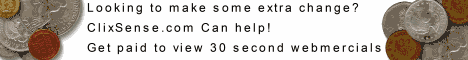One of [the] best free Antivirus [is] Avira Antivir. [In] some last test, Antivir of[is including best antivirus ( read this and this . But some of difficulty with update of antivirus this. Though have its update download oftentimes fail. What about cause often fail update him ? How tips [so that/ to be] succeeding update
Try to correct reading tips update manual of Avira Antivir following. Figured in also clarification [regarding/ hit] what that VDF update incremental ( IVDF) and some clarification concerning file of IVDF this.
Automatic Update
For automatic update pass internet, shouldn't there [is] problem. Remain right click [of] tray icon and select;choose menu of Start Update hence Avira will automatically update. Or [pass/through] appearance [in] especial page;yard. And possible (it) is true rather old. If not walk, try direct run file of preupd.exe [in] installation folder of Avira.
Manual Update
Manual update of Avira Antivir, good [of] Antivir Windows Professional, Avira Antivir Premium, Avira Premium of Security Suite and of Avira Antivir Personal - Free Antivirus, version 7 or 8, earning [in] download of [is] same link.
Where its its[his] ?
Open this link [of] http://www.avira.de/en/support/vdf_update.html later;then select;choose Download IVDF ( Unicode) or is direct [of] download from one of [the] link following ( For the Windows of XP, 2000 and Windows Vista.
* http://dl.antivir.de/down/vdf/ivdf_fusebundle_nt_en.zip
* http://dl1.avgate.net/down/vdf/ivdf_fusebundle_nt_en.zip
* http://dl2.avgate.net/down/vdf/ivdf_fusebundle_nt_en.zip
Check what is file of IVDF Damage or [do] not
File update to have type of ZIP, hence we can check do file which we [is] the download destroy or [do] not. justly Use [of] program like Winzip, Winrar, 7zip, IZARC and of a kind, and open the file. Otherwise can be opened, possibility of the file destroy ( Corrupt). If can be opened [by] hence hereinafter justly use [of] menu " Test" to check the file, otherwise there [is] error hence the file ought to can be used to update
If have download many times just still cannot be opened, hence ascertaining download with program " Download Manager" like Flashget, DAP, Getright, Internet Download Manager, Free Download Manager and of a kind.
Recognizing VDF update incremental ( IVDF)
File update fairish Avira [about/around] 21 MB, containing program update and Virus database. Update Program represent files with type *. etc, while file virus database update with type *. vdf. File update this virus there [is] 4, that is antivir0.vdf, antivir1.vdf, and antivir2.vdf of antivir3.vdf. Following clarification of[is each file.
* antivir0.vdf, representing especial virus database ( basic-vdf) which [in] figuring in when Avira menginstall.
* antivir1.vdf, representing monthly virus database, updated each month.
* antivir2.vdf, representing weekly virus database, updated each week.
* antivir3.vdf, representing daily virus database, daily updated.
Avira alone usually update [among/between] 3 until 7 times in one day, sometime can more. Can [in] cheque here
Antivirus Windows Vista

Windows Vista is now on retail shelves. Here's a quick rundown of consumer antivirus software currently certified for compatibility with the new Vista operating system. Unless otherwise noted, the list pertains to the most current versions of the product only.
*Certified for Windows Vista
*CA Anti-Virus 2007
*Kaspersky Internet Security 6.0.2.614 (update here)
*Kaspersky Anti-Virus 6.0.2.614 (update here)
*McAfee Total Protection 2007
*McAfee Internet Security Suite 2007
*McAfee PC Protection Plus 2007
*McAfee VirusScan 2007
*McAfee Wireless Protection 2007
*McAfee SiteAdvisor
*McAfee SiteAdvisor Plus
*Norton Internet Security 2006/2007 (follow instructions here)
*Norton AntiVirus 2006/2007 (follow instructions here)
*Norton Confidential (on or after February 4, 2007)
*Panda Antivirus 2007
*Panda Internet Security 2007
*Trend Micro Internet Security 2007
*Trend Micro AntiVirus plus AntiSpyware 2007
*Certified for Windows Vista
*CA Anti-Virus 2007
*Kaspersky Internet Security 6.0.2.614 (update here)
*Kaspersky Anti-Virus 6.0.2.614 (update here)
*McAfee Total Protection 2007
*McAfee Internet Security Suite 2007
*McAfee PC Protection Plus 2007
*McAfee VirusScan 2007
*McAfee Wireless Protection 2007
*McAfee SiteAdvisor
*McAfee SiteAdvisor Plus
*Norton Internet Security 2006/2007 (follow instructions here)
*Norton AntiVirus 2006/2007 (follow instructions here)
*Norton Confidential (on or after February 4, 2007)
*Panda Antivirus 2007
*Panda Internet Security 2007
*Trend Micro Internet Security 2007
*Trend Micro AntiVirus plus AntiSpyware 2007
Windows Antivirus software consists of computer programs that attempt to identify, thwart and eliminate computer viruses and other malicious software (malware)
Antivirus software typically uses two different techniques to accomplish this:
Examining (scanning) files to look for known viruses matching definitions in a virus dictionary.
Identifying suspicious behavior from any computer program which might indicate infection. Such analysis may include data captures, port monitoring and other methods.
Most commercial antivirus software uses both of these approaches, with an emphasis on the virus dictionary approach.
Historically, the term antivirus has also been used for benign computer viruses that spread and combated malicious viruses. This was common on the Amiga computer platform.
In the virus dictionary approach, when the antivirus software examines a file, it refers to a dictionary of known viruses that the authors of the antivirus software have identified. If a piece of code in the file matches any virus identified in the dictionary, then the antivirus software can take one of the following actions. Thank's for look this page.
Antivirus software typically uses two different techniques to accomplish this:
Examining (scanning) files to look for known viruses matching definitions in a virus dictionary.
Identifying suspicious behavior from any computer program which might indicate infection. Such analysis may include data captures, port monitoring and other methods.
Most commercial antivirus software uses both of these approaches, with an emphasis on the virus dictionary approach.
Historically, the term antivirus has also been used for benign computer viruses that spread and combated malicious viruses. This was common on the Amiga computer platform.
In the virus dictionary approach, when the antivirus software examines a file, it refers to a dictionary of known viruses that the authors of the antivirus software have identified. If a piece of code in the file matches any virus identified in the dictionary, then the antivirus software can take one of the following actions. Thank's for look this page.
Kaspersky Is The Best Antivirus for Windows Vista

Windows Vista represents the latest operating system released by the software giant Microsoft that was meant to revolutionize the work on our systems and other computer activities. This version of Windows is regarded as the most secure edition of the operating system, containing several tools to protect the computer: firewall, application control and Windows Defender antispyware tool. Although Windows Vista should be safe, there are a lot of threats already available that are able to harm our systems and are created especially
for Windows Vista operating system.It's obvious that Vista users must install an antivirus solution but the market is enormous, offering an impressive number of utilities. Kaspersky Antivirus is one of the most known applications that are able to discover and remove infections, being installed on millions of computers from all around the world. Because Windows Vista is continuously spreading, Kaspersky Lab developed a special edition of the antivirus solution compatible with this version of the operating system. Virus Bulletin, one of the most important security authorities in the entire world, conducted multiple tests on several products, Kaspersky being the only tool that blocked 100 percent of the infections."Kaspersky Anti-Virus 6.0 passed the test with flying colors: it detected and removed 100% of all the malicious programs used in the test. Virus Bulletin experts also mentioned the product's easy-to-use interface, its high performance and file scanning quality. For providing a high level of security for home platforms based on the Windows Vista operating system, Kaspersky Anti-Virus 6.0 was recognized as one of the best IT security products on the market and received the Virus Bulletin 100% award," it is mentioned in an article posted on the official page of the antivirus solution.Kaspersky Antivirus Personal was also tested by Softpedia and is available as a free download on this link.
for Windows Vista operating system.It's obvious that Vista users must install an antivirus solution but the market is enormous, offering an impressive number of utilities. Kaspersky Antivirus is one of the most known applications that are able to discover and remove infections, being installed on millions of computers from all around the world. Because Windows Vista is continuously spreading, Kaspersky Lab developed a special edition of the antivirus solution compatible with this version of the operating system. Virus Bulletin, one of the most important security authorities in the entire world, conducted multiple tests on several products, Kaspersky being the only tool that blocked 100 percent of the infections."Kaspersky Anti-Virus 6.0 passed the test with flying colors: it detected and removed 100% of all the malicious programs used in the test. Virus Bulletin experts also mentioned the product's easy-to-use interface, its high performance and file scanning quality. For providing a high level of security for home platforms based on the Windows Vista operating system, Kaspersky Anti-Virus 6.0 was recognized as one of the best IT security products on the market and received the Virus Bulletin 100% award," it is mentioned in an article posted on the official page of the antivirus solution.Kaspersky Antivirus Personal was also tested by Softpedia and is available as a free download on this link.
MORE RELATED ARTICLES:
Kaspersky Lab Announces the Launch of Beta Testing for Version 6.0 Corporate ProductsKaspersky Engine Integrates with Tall Emu Security SolutionKaspersky Lab Clinches Strategic Partnership Deal with AOLKaspersky Anti-Virus Update Error!Update Your Kaspersky Antivirus NOW!Kaspersky Develops Anti-Virus for Mobile Phones
avast! Antivirus For Windows Vista


The new Windows Vista operating system brings increased productivity and dependability as well as many security enhancements. Nonetheless, the risk of malware infection on this platform is still relatively high. Effective protection is a must.
We are glad to announce that the latest versions of all avast! antivirus editions, including the free Home Edition, now support the new Windows Vista platform (both 32-bit and 64-bit builds).
Most existing antivirus applications are unable to operate correctly under Windows Vista. This is because this operating system introduces a number of new features that influence the way system-level programs work (this is true especially in the x64 editions of Vista). The award-winning avast! antivirus product line was recently updated to accommodate these enhacements and provide Windows Vista users with maximum security against all kinds of malware.
With the public release of RTM version of Windows Vista in November 2006, ALWIL Software anticipates massive deployment of this new platform, especially among home users. These users appreciate new features of Windows Vista such as the new Aero interface, enhanced support for mobile computing, and improved full-text search, and now, thanks to avast! antivirus, users can also be thoroughly protected against malicious threats.
Note: The minimum version of avast! Home/Professional Edition compatible with Windows Vista is 4.7.892.
To see a full list of our antivirus products, please refer to the Products page.
Windows Vista and the Windows logo are trademarks or registered trademarks of Microsoft Corporation in the United States and/or other countries.
We are glad to announce that the latest versions of all avast! antivirus editions, including the free Home Edition, now support the new Windows Vista platform (both 32-bit and 64-bit builds).
Most existing antivirus applications are unable to operate correctly under Windows Vista. This is because this operating system introduces a number of new features that influence the way system-level programs work (this is true especially in the x64 editions of Vista). The award-winning avast! antivirus product line was recently updated to accommodate these enhacements and provide Windows Vista users with maximum security against all kinds of malware.
With the public release of RTM version of Windows Vista in November 2006, ALWIL Software anticipates massive deployment of this new platform, especially among home users. These users appreciate new features of Windows Vista such as the new Aero interface, enhanced support for mobile computing, and improved full-text search, and now, thanks to avast! antivirus, users can also be thoroughly protected against malicious threats.
Note: The minimum version of avast! Home/Professional Edition compatible with Windows Vista is 4.7.892.
To see a full list of our antivirus products, please refer to the Products page.
Windows Vista and the Windows logo are trademarks or registered trademarks of Microsoft Corporation in the United States and/or other countries.
Kaspersky AntiVirus Mobile (Symbian 60) 6.0.7
Download Now (178.23K)
Tested spyware free
Kaspersky Anti-Virus Mobile is a convenient and reliable solution that protects smartphones from malicious programs that target mobile platforms. Viruses, worms and Trojans have spread beyond personal computers. With the growing popularity of smartphones and communicators (that are essentially small computers), malicious programs for mobile devices are appearing in increasing numbers and diversity. In developing Kaspersky Anti-Virus Mobile we have combined the latest Kaspersky Lab technologies to protect mobile platforms with our long experience of working in the antivirus field. This solution offers effective protection for your smartphone and personal data from malicious programs.
The Difference Between a Virus,Worm,and Trojan Horse


The most common blunder people make when the topic of a computer virus arises is to refer to a worm or Trojan horse as a virus. While the words Trojan, worm and virus are often used interchangeably, they are not the same. Viruses, worms and Trojan Horses are all malicious programs that can cause damage to your computer, but there are differences among the three, and knowing those differences can help you to better protect your computer from their often damaging effects.
A computer virus attaches itself to a program or file so it can spread from one computer to another, leaving infections as it travels. Much like human viruses, computer viruses can range in severity: Some viruses cause only mildly annoying effects while others can damage your hardware, software or files. Almost all viruses are attached to an executable file, which means the virus may exist on your computer but it cannot infect your computer unless you run or open the malicious program. It is important to note that a virus cannot be spread without a human action, (such as running an infected program) to keep it going. People continue the spread of a computer virus, mostly unknowingly, by sharing infecting files or sending e-mails with viruses as attachments in the e-mail.
A worm is similar to a virus by its design, and is considered to be a sub-class of a virus. Worms spread from computer to computer, but unlike a virus, it has the capability to travel without any help from a person. A worm takes advantage of file or information transport features on your system, which allows it to travel unaided. The biggest danger with a worm is its capability to replicate itself on your system, so rather than your computer sending out a single worm, it could send out hundreds or thousands of copies of itself, creating a huge devastating effect. One example would be for a worm to send a copy of itself to everyone listed in your e-mail address book. Then, the worm replicates and sends itself out to everyone listed in each of the receiver's address book, and the manifest continues on down the line. Due to the copying nature of a worm and its capability to travel across networks the end result in most cases is that the worm consumes too much system memory (or network bandwidth), causing Web servers, network servers and individual computers to stop responding. In more recent worm attacks such as the much-talked-about .Blaster Worm., the worm has been designed to tunnel into your system and allow malicious users to control your computer remotely.
Key Terms To Understanding Computer Viruses:
virusA program or piece of code that is loaded onto your computer without your knowledge and runs against your wishes.
Trojan Horse
A destructive program that masquerades as a benign application. Unlike viruses, Trojan horses do not replicate themselves.
worm
A program or algorithm that replicates itself over a computer network and usually performs malicious actions
blended threat
Blended threats combine the characteristics of viruses, worms, Trojan Horses, and malicious code with server and Internet vulnerabilities .
antivirus program
A utility that searches a hard disk for viruses and removes any that are found.
A Trojan Horse is full of as much trickery as the mythological Trojan Horse it was named after. The Trojan Horse, at first glance will appear to be useful software but will actually do damage once installed or run on your computer. Those on the receiving end of a Trojan Horse are usually tricked into opening them because they appear to be receiving legitimate software or files from a legitimate source. When a Trojan is activated on your computer, the results can vary. Some Trojans are designed to be more annoying than malicious (like changing your desktop, adding silly active desktop icons) or they can cause serious damage by deleting files and destroying information on your system. Trojans are also known to create a backdoor on your computer that gives malicious users access to your system, possibly allowing confidential or personal information to be compromised. Unlike viruses and worms, Trojans do not reproduce by infecting other files nor do they self-replicate.
Added into the mix, we also have what is called a blended threat. A blended threat is a sophisticated attack that bundles some of the worst aspects of viruses, worms, Trojan horses and malicious code into one threat. Blended threats use server and Internet vulnerabilities to initiate, transmit and spread an attack. This combination of method and techniques means blended threats can spread quickly and cause widespread damage. Characteristics of blended threats include: causes harm, propagates by multiple methods, attacks from multiple points and exploits vulnerabilities.
To be considered a blended thread, the attack would normally serve to transport multiple attacks in one payload. For examplem it wouldn't just launch a DoS attack — it would also install a backdoor and damage a local system in one shot. Additionally, blended threats are designed to use multiple modes of transport. For example, a worm may travel through e-mail, but a single blended threat could use multiple routes such as e-mail, IRC and file-sharing sharing networks. The actual attack itself is also not limited to a specific act. For example, rather than a specific attack on predetermined .exe files, a blended thread could modify exe files, HTML files and registry keys at the same time — basically it can cause damage within several areas of your network at one time.
Blended threats are considered to be the worst risk to security since the inception of viruses, as most blended threats require no human intervention to propagate.
Combating Viruses, Worms and Trojan Horses
The first steps to protecting your computer are to ensure your operating system (OS) is up-to-date. This is essential if you are running a Microsoft Windows OS. Secondly, you should have anti-virus software installed on your system and ensure you download updates frequently to ensure your software has the latest fixes for new viruses, worms, and Trojan horses. Additionally, you want to make sure your anti-virus program has the capability to scan e-mail and files as they are downloaded from the Internet. This will help prevent malicious programs from even reaching your computer. You should also install a firewall as well.
A firewall is a system that prevents unauthorized use and access to your computer. A firewall can be either hardware or software. Hardware firewalls provide a strong degree of protection from most forms of attack coming from the outside world and can be purchased as a stand-alone product or in broadband routers. Unfortunately, when battling viruses, worms and Trojans, a hardware firewall may be less effective than a software firewall, as it could possibly ignore embedded worms in out going e-mails and see this as regular network traffic. For individual home users, the most popular firewall choice is a software firewall. A good software firewall will protect your computer from outside attempts to control or gain access your computer, and usually provides additional protection against the most common Trojan programs or e-mail worms. The downside to software firewalls is that they will only protect the computer they are installed on, not a network.
It is important to remember that on its own a firewall is not going to rid you of your computer virus problems, but when used in conjunction with regular operating system updates and a good anti-virus scanning software, it will add some extra security and protection for your computer or network.
A computer virus attaches itself to a program or file so it can spread from one computer to another, leaving infections as it travels. Much like human viruses, computer viruses can range in severity: Some viruses cause only mildly annoying effects while others can damage your hardware, software or files. Almost all viruses are attached to an executable file, which means the virus may exist on your computer but it cannot infect your computer unless you run or open the malicious program. It is important to note that a virus cannot be spread without a human action, (such as running an infected program) to keep it going. People continue the spread of a computer virus, mostly unknowingly, by sharing infecting files or sending e-mails with viruses as attachments in the e-mail.
A worm is similar to a virus by its design, and is considered to be a sub-class of a virus. Worms spread from computer to computer, but unlike a virus, it has the capability to travel without any help from a person. A worm takes advantage of file or information transport features on your system, which allows it to travel unaided. The biggest danger with a worm is its capability to replicate itself on your system, so rather than your computer sending out a single worm, it could send out hundreds or thousands of copies of itself, creating a huge devastating effect. One example would be for a worm to send a copy of itself to everyone listed in your e-mail address book. Then, the worm replicates and sends itself out to everyone listed in each of the receiver's address book, and the manifest continues on down the line. Due to the copying nature of a worm and its capability to travel across networks the end result in most cases is that the worm consumes too much system memory (or network bandwidth), causing Web servers, network servers and individual computers to stop responding. In more recent worm attacks such as the much-talked-about .Blaster Worm., the worm has been designed to tunnel into your system and allow malicious users to control your computer remotely.
Key Terms To Understanding Computer Viruses:
virusA program or piece of code that is loaded onto your computer without your knowledge and runs against your wishes.
Trojan Horse
A destructive program that masquerades as a benign application. Unlike viruses, Trojan horses do not replicate themselves.
worm
A program or algorithm that replicates itself over a computer network and usually performs malicious actions
blended threat
Blended threats combine the characteristics of viruses, worms, Trojan Horses, and malicious code with server and Internet vulnerabilities .
antivirus program
A utility that searches a hard disk for viruses and removes any that are found.
A Trojan Horse is full of as much trickery as the mythological Trojan Horse it was named after. The Trojan Horse, at first glance will appear to be useful software but will actually do damage once installed or run on your computer. Those on the receiving end of a Trojan Horse are usually tricked into opening them because they appear to be receiving legitimate software or files from a legitimate source. When a Trojan is activated on your computer, the results can vary. Some Trojans are designed to be more annoying than malicious (like changing your desktop, adding silly active desktop icons) or they can cause serious damage by deleting files and destroying information on your system. Trojans are also known to create a backdoor on your computer that gives malicious users access to your system, possibly allowing confidential or personal information to be compromised. Unlike viruses and worms, Trojans do not reproduce by infecting other files nor do they self-replicate.
Added into the mix, we also have what is called a blended threat. A blended threat is a sophisticated attack that bundles some of the worst aspects of viruses, worms, Trojan horses and malicious code into one threat. Blended threats use server and Internet vulnerabilities to initiate, transmit and spread an attack. This combination of method and techniques means blended threats can spread quickly and cause widespread damage. Characteristics of blended threats include: causes harm, propagates by multiple methods, attacks from multiple points and exploits vulnerabilities.
To be considered a blended thread, the attack would normally serve to transport multiple attacks in one payload. For examplem it wouldn't just launch a DoS attack — it would also install a backdoor and damage a local system in one shot. Additionally, blended threats are designed to use multiple modes of transport. For example, a worm may travel through e-mail, but a single blended threat could use multiple routes such as e-mail, IRC and file-sharing sharing networks. The actual attack itself is also not limited to a specific act. For example, rather than a specific attack on predetermined .exe files, a blended thread could modify exe files, HTML files and registry keys at the same time — basically it can cause damage within several areas of your network at one time.
Blended threats are considered to be the worst risk to security since the inception of viruses, as most blended threats require no human intervention to propagate.
Combating Viruses, Worms and Trojan Horses
The first steps to protecting your computer are to ensure your operating system (OS) is up-to-date. This is essential if you are running a Microsoft Windows OS. Secondly, you should have anti-virus software installed on your system and ensure you download updates frequently to ensure your software has the latest fixes for new viruses, worms, and Trojan horses. Additionally, you want to make sure your anti-virus program has the capability to scan e-mail and files as they are downloaded from the Internet. This will help prevent malicious programs from even reaching your computer. You should also install a firewall as well.
A firewall is a system that prevents unauthorized use and access to your computer. A firewall can be either hardware or software. Hardware firewalls provide a strong degree of protection from most forms of attack coming from the outside world and can be purchased as a stand-alone product or in broadband routers. Unfortunately, when battling viruses, worms and Trojans, a hardware firewall may be less effective than a software firewall, as it could possibly ignore embedded worms in out going e-mails and see this as regular network traffic. For individual home users, the most popular firewall choice is a software firewall. A good software firewall will protect your computer from outside attempts to control or gain access your computer, and usually provides additional protection against the most common Trojan programs or e-mail worms. The downside to software firewalls is that they will only protect the computer they are installed on, not a network.
It is important to remember that on its own a firewall is not going to rid you of your computer virus problems, but when used in conjunction with regular operating system updates and a good anti-virus scanning software, it will add some extra security and protection for your computer or network.
What Is Virus?
Virus is a program or piece of code that is loaded onto your computer without your knowledge and runs against your wishes. Viruses can also replicate themselves. All computer viruses are manmade. A simple virus that can make a copy of itself over and over again is relatively easy to produce. Even such a simple virus is dangerous because it will quickly use all available memory and bring the system to a halt. An even more dangerous type of virus is one capable of transmitting itself across networks and bypassing security systems.
Since 1987, when a virus infected ARPANET, a large network used by the Defense Department and many universities, many antivirus programs have become available. These programs periodically check your computer system for the best-known types of viruses.
Some people distinguish between general viruses and worms. A worm is a special type of virus that can replicate itself and use memory, but cannot attach itself to other programs.
Since 1987, when a virus infected ARPANET, a large network used by the Defense Department and many universities, many antivirus programs have become available. These programs periodically check your computer system for the best-known types of viruses.
Some people distinguish between general viruses and worms. A worm is a special type of virus that can replicate itself and use memory, but cannot attach itself to other programs.
Forum Komunikasi Detiknet
Cara - cara melindungi ,merawat, dan menghindarkan virus
etikINET Forum > underground > virus cs & malware
PDA
View Full Version : virus cs & malware
a.Basmi virus 'perawan'
b.cara bikin antivirus
c.PCMAV = virus kah?
d.Virus Klinik - Virus Problem & Antivirus
e.Bingung Deh Bro...Sebetulnya ANTIVIRUS mana sih yang MANJUR??
f.ada yg tau ttg pservermouse.exe ?
g.ada yg bisa bantuin nih
h.Bagi Pengguna AVIRA...KOMENNYA DONK..
i.Matikan Kaspersky, Hati hati bro
j.Tips aman dari Virus CS.
k.Tanya ini apa yaa
l.Help Pls
m.[ask]bitdefender v10 free edition
n.Ada yang punya ***** AVG 8.0??Share yaa...
o.[ask] cara ngilangin virus lewat liveCD linux??
p.download avg 8 full ***** disini
q.AntiVirus tidak diupdate sama dengan bohong
r.gw ga bisa ngilangin virus aneh ini !!!!!!!
s.[HELP] Trojan Vundo by Virtumonde
t.(Need Help) Virus ******* DPR
u.(Need Help) IP dynamic
v.anda butuh Panda Antivirus Plus Firewall 2008???, silahkan download gratis disini aja
w.ternyata antivirus NOD32 dipasangkan dengan avg8 ternyata sangat friendly
x.virus PENDEKAR BLANK.....ada yang pernah kena??
y.ada yang pernah pakai norton 360 v2 gak? download gratis aja disini bagi yg blm punya
z.Parah deh ni virus, ada bisa bantuin?
aa.bingung
ab.Cetix, Virus Racun Pembunuh Dokumen
ac.virus mp3
ad.Read me first before posting..!!!
ae.InFo ViRuS & AnTi ViRuS DuNkKk...........
af.[ASK]cara ilangin virus desktop.exe
ag.Virus Alman dan AV yang ampuh buat menghapusnya
ah.BIKIN virus mudah?! di jamin bekerja?!
ai.Help Bux.TO
aj.Anti virus gratis ?? posting disini.. :)
ak.tips dan trick melindungi komputer dari virus
al.nich bakal belajar cara gunain trojan!!
am.Virus turkojan
an.Membasmi Virus, Trojan & Spyware Secara Manual
ao.Danger,virus Wiwik V3!
ap.Ada yang bisa Kembaliin file
aq.Waspadalah!! Serbuan Trojan dari China
ar.Virus "maya" dan solusinya
as.save me from 'desktop.ini' viruses
at.virus boot sector
av.virus paling jengkelin dan nyebelin
help me..
aw.Urgent: Virus apa ini?
ax.bagaimana cara menghilangkan virus downloader yah?
ay.Virus bikin koneksi warnet mati sebagian
az.[asd] antivirus buat kompie saya apa yah ?!
ba.[ask] PCprivacycleaner
bb.Heads Up! "VIRUT" Virus
bc.(help) virus yg bikin jeroan PC ga bisa di open
bd.TRAFOX sialan !!
be.mp3 kacau...virus???
bf.Virus Makro bikin rusak file .doc dan .xls.
bg.AVG versi 8 full
bh. Virus Gambar/jpg.
bi.Double click pada local disk tak bekerja
bj.Vir Astrid
bk.Aman tidak RSS ?
bl.Mendeteksi Virus
bm.Anti(virus+antivirus)
bn.Tips menghindari virus
bo.Senjata Darurat buat Kompie yang kena virus maut
bp.Tutorial Remove Virus lokal 2008
bq.sekedar informasi untuk virus amburadul
br.virus atau apa ya
vBulletin® v3.6.7, Copyright ©2000-2008, Jelsoft Enterprises Ltd.
etikINET Forum > underground > virus cs & malware
PDA
View Full Version : virus cs & malware
a.Basmi virus 'perawan'
b.cara bikin antivirus
c.PCMAV = virus kah?
d.Virus Klinik - Virus Problem & Antivirus
e.Bingung Deh Bro...Sebetulnya ANTIVIRUS mana sih yang MANJUR??
f.ada yg tau ttg pservermouse.exe ?
g.ada yg bisa bantuin nih
h.Bagi Pengguna AVIRA...KOMENNYA DONK..
i.Matikan Kaspersky, Hati hati bro
j.Tips aman dari Virus CS.
k.Tanya ini apa yaa
l.Help Pls
m.[ask]bitdefender v10 free edition
n.Ada yang punya ***** AVG 8.0??Share yaa...
o.[ask] cara ngilangin virus lewat liveCD linux??
p.download avg 8 full ***** disini
q.AntiVirus tidak diupdate sama dengan bohong
r.gw ga bisa ngilangin virus aneh ini !!!!!!!
s.[HELP] Trojan Vundo by Virtumonde
t.(Need Help) Virus ******* DPR
u.(Need Help) IP dynamic
v.anda butuh Panda Antivirus Plus Firewall 2008???, silahkan download gratis disini aja
w.ternyata antivirus NOD32 dipasangkan dengan avg8 ternyata sangat friendly
x.virus PENDEKAR BLANK.....ada yang pernah kena??
y.ada yang pernah pakai norton 360 v2 gak? download gratis aja disini bagi yg blm punya
z.Parah deh ni virus, ada bisa bantuin?
aa.bingung
ab.Cetix, Virus Racun Pembunuh Dokumen
ac.virus mp3
ad.Read me first before posting..!!!
ae.InFo ViRuS & AnTi ViRuS DuNkKk...........
af.[ASK]cara ilangin virus desktop.exe
ag.Virus Alman dan AV yang ampuh buat menghapusnya
ah.BIKIN virus mudah?! di jamin bekerja?!
ai.Help Bux.TO
aj.Anti virus gratis ?? posting disini.. :)
ak.tips dan trick melindungi komputer dari virus
al.nich bakal belajar cara gunain trojan!!
am.Virus turkojan
an.Membasmi Virus, Trojan & Spyware Secara Manual
ao.Danger,virus Wiwik V3!
ap.Ada yang bisa Kembaliin file
aq.Waspadalah!! Serbuan Trojan dari China
ar.Virus "maya" dan solusinya
as.save me from 'desktop.ini' viruses
at.virus boot sector
av.virus paling jengkelin dan nyebelin
help me..
aw.Urgent: Virus apa ini?
ax.bagaimana cara menghilangkan virus downloader yah?
ay.Virus bikin koneksi warnet mati sebagian
az.[asd] antivirus buat kompie saya apa yah ?!
ba.[ask] PCprivacycleaner
bb.Heads Up! "VIRUT" Virus
bc.(help) virus yg bikin jeroan PC ga bisa di open
bd.TRAFOX sialan !!
be.mp3 kacau...virus???
bf.Virus Makro bikin rusak file .doc dan .xls.
bg.AVG versi 8 full
bh.
bi.Double click pada local disk tak bekerja
bj.Vir Astrid
bk.Aman tidak RSS ?
bl.Mendeteksi Virus
bm.Anti(virus+antivirus)
bn.Tips menghindari virus
bo.Senjata Darurat buat Kompie yang kena virus maut
bp.Tutorial Remove Virus lokal 2008
bq.sekedar informasi untuk virus amburadul
br.virus atau apa ya
vBulletin® v3.6.7, Copyright ©2000-2008, Jelsoft Enterprises Ltd.
New Antivirus Rankings…Kaspersky Still on Top


One of the most popular articles on CyberNet is in regards to the best antivirus software. More than 160,000 people have read that article, and so I thought it is a good time to write a follow-up on it.
The latest test from virus.gr includes 52 different antivirus applications. They were rigorously tested using 174,770 virus samples, and the settings of each application were tweaked to ensure that they all caught maximum number of viruses (despite increasing the possibility that the the software would be more likely to return a false positive).
So let’s take a look at the condensed list that I put together. On it I list the top 20 antivirus applications followed by some of the other well-known solutions. If you look closely you might also notice that the top 5 options on the list are all powered by Kaspersky!
Note: I have hyperlinked all of the antivirus solutions to their respective websites. None of the links contain a referral code.
1. Kaspersky version 7.0.0.43 beta - 99.23%
2. Kaspersky version 6.0.2.614 - 99.13%
3. Active Virus Shield by AOL version 6.0.0.308 - 99.13%
4. ZoneAlarm with KAV Antivirus version 7.0.337.000 - 99.13%
5. F-Secure 2007 version 7.01.128 - 98.56%
6. BitDefender Professional version 10 - 97.70%
7. BullGuard version 7.0.0.23 - 96.59%
8. Ashampoo version 1.30 - 95.80%
9. eScan version 8.0.671.1 - 94.43%
10. Nod32 version 2.70.32 - 94.00%
11. CyberScrub version 1.0 - 93.27%
12. Avast Professional version 4.7.986 - 92.82%
13. AVG Anti-Malware version 7.5.465 - 92.14%
14. F-Prot version 6.0.6.4 - 91.35%
15. McAfee Enterprise version 8.5.0i+AntiSpyware module - 90.65%
16. Panda 2007 version 2.01.00 - 90.06%
17. Norman version 5.90.37 - 88.47%
18. ArcaVir 2007 - 88.24%
19. McAfee version 11.0.213 - 86.13%
20. Norton Professional 2007 - 86.08%…
23. PC-Cillin 2007 version 15.00.1450 - 84.96%…
27. Sophos Sweep version 6.5.1 - 69.79%…
33. Comodo version 2.0.12.47 beta - 53.94%
34. Comodo version 1.1.0.3 - 53.39%
35. A-Squared Anti-Malware version 2.1 - 52.69%…
38. ClamWin version 0.90.1 - 47.95%…52. Abacre version 1.4 - 0.00%
There aren’t many free antivirus solutions that made the list, or were even tested for that matter. Active Virus Shield, at number 3, is not only one of the highest-ranked antivirus solutions on the list, but it is also completely free. Both AVG and Avast have a free version that they offer, but their paid solutions were tested instead.
So if you’re just looking for an antivirus application that gets the job done well, Active Virus Shield is probably the route you want to go. Of course the software is provided by AOL which is probably what holds most people back from immediately downloading it, but in my opinion it is a great application. After all, the software itself is created by Kaspersky and the only thing AOL did was put their logo on it. For right now I’m using Avast, but when Active Virus Shield becomes compatible with Vista I’ll probably be switching over.
Update:
Unfortunately AOL’s Active Virus Shield is no longer available
Related Posts:
Picking Up A Computer For Christmas, Then Get NOD32 Antivirus
Active Virus Shield Now Compatible with Vista :)
Free AVG Antivirus Finally Works With Vista Beta 2
AOL’s Free Active Virus Shield Ditches Kaspersky for McAfee
New Retrospective Antivirus Results are in!
The latest test from virus.gr includes 52 different antivirus applications. They were rigorously tested using 174,770 virus samples, and the settings of each application were tweaked to ensure that they all caught maximum number of viruses (despite increasing the possibility that the the software would be more likely to return a false positive).
So let’s take a look at the condensed list that I put together. On it I list the top 20 antivirus applications followed by some of the other well-known solutions. If you look closely you might also notice that the top 5 options on the list are all powered by Kaspersky!
Note: I have hyperlinked all of the antivirus solutions to their respective websites. None of the links contain a referral code.
1. Kaspersky version 7.0.0.43 beta - 99.23%
2. Kaspersky version 6.0.2.614 - 99.13%
3. Active Virus Shield by AOL version 6.0.0.308 - 99.13%
4. ZoneAlarm with KAV Antivirus version 7.0.337.000 - 99.13%
5. F-Secure 2007 version 7.01.128 - 98.56%
6. BitDefender Professional version 10 - 97.70%
7. BullGuard version 7.0.0.23 - 96.59%
8. Ashampoo version 1.30 - 95.80%
9. eScan version 8.0.671.1 - 94.43%
10. Nod32 version 2.70.32 - 94.00%
11. CyberScrub version 1.0 - 93.27%
12. Avast Professional version 4.7.986 - 92.82%
13. AVG Anti-Malware version 7.5.465 - 92.14%
14. F-Prot version 6.0.6.4 - 91.35%
15. McAfee Enterprise version 8.5.0i+AntiSpyware module - 90.65%
16. Panda 2007 version 2.01.00 - 90.06%
17. Norman version 5.90.37 - 88.47%
18. ArcaVir 2007 - 88.24%
19. McAfee version 11.0.213 - 86.13%
20. Norton Professional 2007 - 86.08%…
23. PC-Cillin 2007 version 15.00.1450 - 84.96%…
27. Sophos Sweep version 6.5.1 - 69.79%…
33. Comodo version 2.0.12.47 beta - 53.94%
34. Comodo version 1.1.0.3 - 53.39%
35. A-Squared Anti-Malware version 2.1 - 52.69%…
38. ClamWin version 0.90.1 - 47.95%…52. Abacre version 1.4 - 0.00%
There aren’t many free antivirus solutions that made the list, or were even tested for that matter. Active Virus Shield, at number 3, is not only one of the highest-ranked antivirus solutions on the list, but it is also completely free. Both AVG and Avast have a free version that they offer, but their paid solutions were tested instead.
So if you’re just looking for an antivirus application that gets the job done well, Active Virus Shield is probably the route you want to go. Of course the software is provided by AOL which is probably what holds most people back from immediately downloading it, but in my opinion it is a great application. After all, the software itself is created by Kaspersky and the only thing AOL did was put their logo on it. For right now I’m using Avast, but when Active Virus Shield becomes compatible with Vista I’ll probably be switching over.
Update:
Unfortunately AOL’s Active Virus Shield is no longer available
Related Posts:
Picking Up A Computer For Christmas, Then Get NOD32 Antivirus
Active Virus Shield Now Compatible with Vista :)
Free AVG Antivirus Finally Works With Vista Beta 2
AOL’s Free Active Virus Shield Ditches Kaspersky for McAfee
New Retrospective Antivirus Results are in!
Subscribe to:
Comments (Atom)